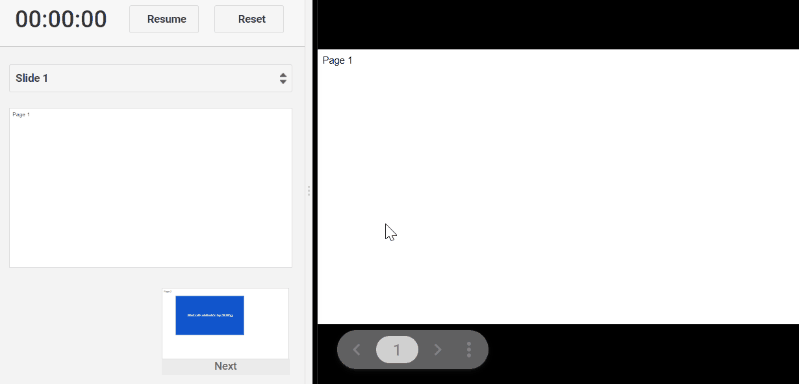
Introduction
This is a simple workaround for starting an animation GIF on Google Slide by clicking.
When an animation GIF is inserted into a slide of Google Slides, the animation is automatically started. By this, the timing for starting cannot be controlled by the user side. In this post, I would like to introduce a workaround for resolving this issue. Preparation The sample flow is as follows.
Prepare a sample animation GIF.
- Create a new Google Slide.
- Insert the animation GIF into a slide.
- Insert a rectangle shape of the same size as the animation GIF, and put over this to the animation GIF. And then, please set the order of the created shape to “Send to back”. By this, the animation GIF can be seen.
- Select the animation GIF and open “Motion” from “Insert” → “Animation”.
- Use “Appear (On Click)”.
By this flow, the preparation is finished.
Testing
When you start “Slideshow”, you can see the rectangle shape on the slide. When you click it, you can see that the animation GIF is started. You can also see it in the demonstration image at the top of this post.
Unfortunately, in the current stage, it seems that this process cannot be achieved by Google Slides service and Google Slides API. I would like to expect that this can be achieved by a script in the future update.