This is a sample script for sending Gmail with the title and body including Emoji using Google Apps Script.
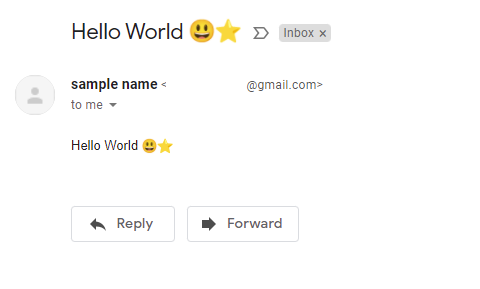
Sample script
This sample script uses Gmail API. So please enable Gmail API at Advanced Google services. Ref
const convert_ = ({ to, emailFrom, nameFrom, subject, textBody, htmlBody }) => {
const boundary = "boundaryboundary";
const mailData = [
`MIME-Version: 1.0`,
`To: ${to}`,
nameFrom && emailFrom ? `From: "${nameFrom}" <${emailFrom}>` : "",
`Subject: =?UTF-8?B?${Utilities.base64Encode(
subject,
Utilities.Charset.UTF_8
)}?=`,
`Content-Type: multipart/alternative; boundary=${boundary}`,
``,
`--${boundary}`,
`Content-Type: text/plain; charset=UTF-8`,
``,
textBody,
``,
`--${boundary}`,
`Content-Type: text/html; charset=UTF-8`,
`Content-Transfer-Encoding: base64`,
``,
Utilities.base64Encode(htmlBody, Utilities.Charset.UTF_8),
``,
`--${boundary}--`,
].join("\r\n");
return Utilities.base64EncodeWebSafe(mailData);
};
// Please run this function.
function main() {
const obj = {
to: "###", // Please set the email for `to`.
emailFrom: "###", // Please set the email for `from`.
nameFrom: "sample name",
subject: "Hello World 😃⭐",
textBody: "sample text body 😃⭐",
htmlBody: "<p>Hello World 😃⭐</p>",
};
Gmail.Users.Messages.send({ raw: convert_(obj) }, "me");
}
- In order to use Emoji in the subject, the subject value is converted to the base64 data. And, it is used as
=?UTF-8?B?###?=. Ref - About the method for including Emoji to the email body, I have answered it at this thread of Stackoverflow.
Reference
- I have answered this sample script at this thread of Stackoverflow