Abstract
This report presents a method to optimize AI-generated scripts for processing costs using Gemini and Google Apps Script. By incorporating external knowledge from sources like StackOverflow, we demonstrate the effective generation of efficient scripts that minimize overhead while maintaining desired outcomes. This approach can be considered a dynamic pseudo-RAG technique.
Introduction
The proliferation of generative AI, exemplified by Google Gemini, has led to a surge in AI-generated scripts. This trend is evident in the growing number of questions on platforms like StackOverflow that involve AI-generated scripts. While this indicates a significant improvement in AI performance, it’s crucial to note that AI-generated scripts may not always be optimized for processing costs, especially when the prompt fails to provide sufficient context.
To address this issue, this report demonstrates how to create scripts that consider processing costs using the Gemini API with Google Apps Script. We achieve this by incorporating additional information from StackOverflow and other relevant sources through Gemini. Our results highlight that by leveraging external knowledge, we can effectively generate efficient scripts that minimize processing overhead without compromising the desired outcome. This approach facilitated efficient script generation and can be considered a form of dynamic pseudo-RAG (Retrieval Augmented Generation).
The repository of this is here.
Workflow
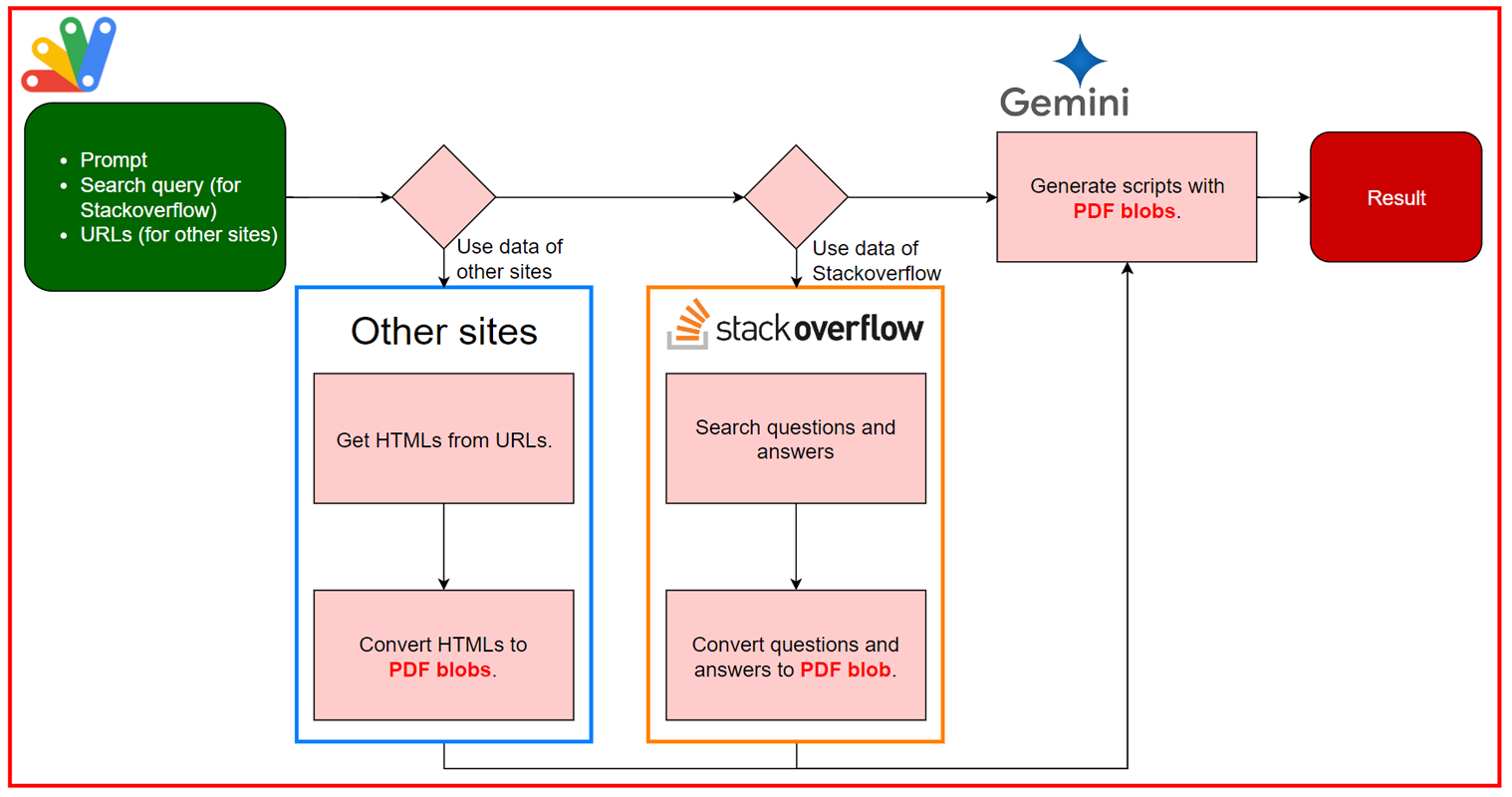
- Retrieve HTML from URLs as PDF blobs.
- Search questions and answers from Stackoverflow using StackExchange API as a PDF blob.
- Generate scripts using PDF blobs with Gemini API.
Usage
1. Create a Google Apps Script project
Please create a Google Apps Script project. In this case, both the container-bound script and the standalone script can be used.
2. Create an API key
Please access https://ai.google.dev/gemini-api/docs/api-key and create your API key. At that time, please enable Generative Language API at the API console. This API key is used for this sample script.
This official document can also be seen. Ref.
Of course, if you can link the Google Cloud Platform Project to the Google Apps Script Project in the copied Spreadsheet, you can also use the access token.
3. Install Google Apps Script libraries
In this script, the Google Apps Script libraries GeminiWithFiles and UtlApp are used. So, please install them. You can see how to install as follows.
4. Main script
Please copy and paste the following script to the script editor of your created Google Apps Script project. This is the main class. This class object is used with the following sample scripts.
/**
* Class object for generating scripts using Gemini API.
* @class
*/
class GenerateScript {
constructor(obj) {
// forGemini
if (obj.forGemini) {
/** @private */
this.prompt = obj.forGemini.prompt || "";
/** @private */
this.apiKey = obj.forGemini.apiKey || "";
/** @private */
this.model = obj.forGemini.model;
}
// forStackoverflow
/** @private */
this.useStackoverflow = !!obj.forStackoverflow;
if (this.useStackoverflow) {
/** @private */
this.onlySearchQuestions =
obj.forStackoverflow.onlySearchQuestions || false;
/** @private */
this.exportPDF = obj.forStackoverflow.exportPDF || false;
/** @private */
this.searchQuery = obj.forStackoverflow.searchQuery;
/** @private */
this.searchTags = obj.forStackoverflow.searchTags;
/** @private */
this.numberOfQuestions = obj.forStackoverflow.numberOfQuestions || 10;
/** @private */
this.stackExchangeAPIURL =
"https://api.stackexchange.com/2.3/search/advanced";
/** @private */
this.stackExchangeAPIObj = {
access_token: obj.forStackoverflow.access_token,
key: obj.forStackoverflow.key,
pagesize: 100,
order: "desc",
sort: "relevance",
accepted: true,
closed: false,
migrated: false,
notice: false,
wiki: false,
site: "stackoverflow",
filter: "!-tS9_NPV1puxkptfqnI5",
};
}
// forOtherSites
/** @private */
this.useOtherSites = !!obj.forOtherSites;
if (
this.useOtherSites &&
obj.forOtherSites.urls &&
Array.isArray(obj.forOtherSites.urls)
) {
/** @private */
this.otherSiteUrls = obj.forOtherSites.urls;
}
}
/**
* ### Description
* Main method.
*
* @return {String} Text including the generated script.
*/
run() {
let blobs = [];
if (this.useOtherSites) {
console.log(`--- Retrieving the related information from other sites.`);
const temp = this.otherSiteUrls.map((url) =>
this.convertHTMLToPDFBlob_({ url, convertByGoogleDoc: false })
);
blobs.push(...temp);
}
if (this.useStackoverflow) {
console.log(
`--- Searching the related questions and answers from Stackoverflow.`
);
const temp = this.getQuestionsAndAnswersFromStackoverflow_();
console.log(
`--- ${temp.length} questions for supporting to generate script were retrieved.`
);
if (this.onlySearchQuestions && !this.exportPDF) {
return temp;
}
const blob = this.createPDFFromStackExchangeAPI_(
temp.splice(0, this.numberOfQuestions)
);
blobs.push(blob);
if (this.exportPDF) {
console.log(
`--- Exporting the searched questions and answers as a PDF file to the root folder.`
);
const file = DriveApp.createFile(blob);
if (this.onlySearchQuestions) {
return file.getUrl();
}
}
}
return this.getScript_(blobs);
}
/**
* ### Description
* Search questions and answers from Stackoverflow using StackExchange API.
*
* @return {Array} Array including the searched questions and answers.
* @private
*/
getQuestionsAndAnswersFromStackoverflow_() {
this.stackExchangeAPIObj.q = this.searchQuery;
this.stackExchangeAPIObj.tagged = this.searchTags.join(";");
const url = UtlApp.addQueryParameters(
this.stackExchangeAPIURL,
this.stackExchangeAPIObj
);
return JSON.parse(UrlFetchApp.fetch(url).getContentText()).items;
}
/**
* ### Description
* Search questions and answers from Stackoverflow using StackExchange API.
*
* @param {Array} blobs PDF blobs.
* @return {String} Generated content using Gemini API.
* @private
*/
getScript_(blobs) {
console.log(`--- Generate script from your prompt.`);
let g = new GeminiWithFiles.geminiWithFiles({
apiKey: this.apiKey,
model: this.model,
response_mime_type: "application/json",
});
let q;
if (blobs.length > 0) {
console.log(
`--- Generate script using the referenced questions and answers of Stackoverflow or other sites.`
);
q = [
`<MainQuestion>${this.prompt}</MainQuestion>`,
`First, understand the questions and answers in the following PDF.`,
`As tne next step, you are required to generate a more efficient script for "MainQuestion" by referencing the questions and answers from Stackoverflow in the following PDF.`,
`PDF includes the suitable questions and answers from Stackoverflow. You are required to generate more efficient script by understanding PDF.`,
].join("\n");
const fileList = g.setBlobs(blobs).uploadFiles();
g = g.withUploadedFilesByGenerateContent(fileList);
} else {
console.log(
`--- Generate script without using the refferenced questions and answers of Stackoverflow and other sites.`
);
q = this.prompt;
}
const jsonSchema = {
description: q,
type: "object",
properties: {
script: { description: "Generated script.", type: "string" },
descriptionOfScript: {
description: "Description of the generated script.",
type: "string",
},
},
};
return g.generateContent({ jsonSchema });
}
/**
* ### Description
* Create PDF blob from the search result.
*
* @param {Array} items Items including the searched questions and answers.
* @return {Blob} PDF blob converted from HTML of the URL is returned.
* @private
*/
createPDFFromStackExchangeAPI_(items) {
console.log(`--- Create HTML.`);
const { htmlBody, links } = items.reduce(
(o, { answers, body, title, link }, i) => {
const temp = [
`<h1>Question ${i + 1}</h1>`,
`<h2>Title: <a href="${link}">${title}</a></h2>`,
body,
`<h2>Solved answer to question ${i + 1}</h2>`,
answers.find((e) => e.is_accepted).body,
].join("");
o.htmlBody.push(temp);
o.links.push(link);
return o;
},
{ htmlBody: [], links: [] }
);
console.log(`--- Links of searched questions on Stackoverflow.`);
console.log(links);
let text = `<!DOCTYPE html><html><head><base target="_top"><style>h1 { page-break-before: always; }</style></head><body>${htmlBody.join(
""
)}</body></html>`;
console.log(`--- Convert image data.`);
text.matchAll(/<img.*?>/g).forEach((e) => {
const t = e[0].match(/src\=["'](http.*?)["']/);
if (t) {
const imageUrl = t[1];
const r = UrlFetchApp.fetch(imageUrl.trim(), {
muteHttpExceptions: true,
});
if (r.getResponseCode() == 200) {
const blob = r.getBlob();
const dataUrl = `data:${blob.getContentType()};base64,${Utilities.base64Encode(
blob.getBytes()
)}`;
text = text.replace(e[0], `<img src="${dataUrl}" width="1000">`);
}
}
});
console.log(`--- Convert HTML to PDF blob.`);
const pdfBlob = Utilities.newBlob(text, MimeType.HTML)
.getAs(MimeType.PDF)
.setName("GenerateScriptTempFile.pdf");
console.log(`--- Completely converted HTML to PDF blob.`);
return pdfBlob;
}
/**
* ### Description
* Convert HTML of the inputted URL to PDF blob.
* ref: https://medium.com/google-cloud/expanding-gemini-apis-capabilities-a-practical-solution-for-web-content-summarization-5617474b2ad1
*
* @param {Object} object Object for running this method.
* @param {String} object.url URL you want to use.
* @param {Boolean} object.convertByGoogleDoc When this is true, in order to convert HTML to PDF, Google Document is used. I think that the most cases are not required to use this. But, if you use this, please set "convertByGoogleDoc" as true. The default value is false.
*
* @return {Blob} PDF blob converted from HTML of the URL is returned.
* @private
*/
convertHTMLToPDFBlob_(object) {
const { url, convertByGoogleDoc = false } = object;
console.log(`--- Get HTML from "${url}".`);
const res = UrlFetchApp.fetch(url, { muteHttpExceptions: true });
let text = res.getContentText();
if (res.getResponseCode() != 200) {
throw new Error(text);
}
console.log(`--- Convert image data.`);
// Convert the source URL of img tag to the data URL.
text.matchAll(/<img.*?>/g).forEach((e) => {
const t = e[0].match(/src\=["'](http.*?)["']/);
if (t) {
const imageUrl = t[1];
const r = UrlFetchApp.fetch(imageUrl.trim(), {
muteHttpExceptions: true,
});
if (r.getResponseCode() == 200) {
const blob = r.getBlob();
const dataUrl = `data:${blob.getContentType()};base64,${Utilities.base64Encode(
blob.getBytes()
)}`;
// text = text.replace(imageUrl, dataUrl);
text = text.replace(e[0], `<img src="${dataUrl}" width="1000">`);
}
}
});
// For medium
if (url.includes("medium.com")) {
text.matchAll(/<picture>.*?<\/picture>/g).forEach((e) => {
const t = e[0].match(/srcSet\=["'](http.*?)["']/);
if (t) {
const imageUrl = t[1].split(" ")[0].trim();
const r = UrlFetchApp.fetch(imageUrl.trim(), {
muteHttpExceptions: true,
});
if (r.getResponseCode() == 200) {
const blob = r.getBlob();
const dataUrl = `data:${blob.getContentType()};base64,${Utilities.base64Encode(
blob.getBytes()
)}`;
text = text.replace(e[0], `<img src="${dataUrl}"`);
}
}
});
}
let pdfBlob;
if (convertByGoogleDoc) {
console.log(`--- Convert HTML to PDF blob with Google Docs.`);
const doc = Drive.Files.create(
{ name: "temp", mimeType: MimeType.GOOGLE_DOCS },
Utilities.newBlob(text, MimeType.HTML)
);
pdfBlob = DriveApp.getFileById(doc.id).getBlob().setName(url);
Drive.Files.remove(doc.id);
} else {
console.log(`--- Convert HTML to PDF blob.`);
pdfBlob = Utilities.newBlob(text, MimeType.HTML)
.getAs(MimeType.PDF)
.setName(url);
}
console.log(`--- Completely converted HTML to PDF blob.`);
return pdfBlob;
}
}
Sample situations
Here, I would like to introduce 2 sample situations.
1. Situation 1
In order to test the above script, the following prompt is used.
About "Condition" and "Mission", run "Mission" with "Condition".
<Condition>
- There is a Google Spreadsheet including "Sheet1" and "Sheet2".
- "Sheet1" has 1000 rows including the first header row and 10 columns.
</Condition>
<Mission>
- Create a script that can efficiently move only rows where the column "A" is not empty from "Sheet1" to "Sheet2" on a Google Spreadsheet using Google Apps Script with low processing costs.
</Mission>
In this sample Spreadsheet, the total number of rows is 1000, and the rows without empty in column “A” are 500.
In these sample scripts, the model of models/gemini-1.5-pro-exp-0827 is used. If this model is updated when you test this script, please check the latest model and use it. It’s like models/gemini-1.5-pro-latest and models/gemini-1.5-flash-latest.
1. Sample 1
This sample generates a script using only the prompt.
function sample1() {
const prompt = [
`About "Condition" and "Mission", run "Mission" with "Condition".`,
`<Condition>`,
`- There is a Google Spreadsheet including "Sheet1" and "Sheet2".`,
`- "Sheet1" has 1000 rows including the first header row and 10 columns.`,
`</Condition>`,
`<Mission>`,
`- Create a script that can efficiently move only rows where the column "A" is not empty from "Sheet1" to "Sheet2" on a Google Spreadsheet using Google Apps Script with low processing costs.`,
`</Mission>`,
].join("\n");
const object = {
forGemini: {
model: "models/gemini-1.5-pro-exp-0827", // or "models/gemini-1.5-pro-latest" or "models/gemini-1.5-flash-latest"
apiKey: "###", // Please set your API key for using Gemini API.
prompt,
},
};
const res = new GenerateScript(object).run();
console.log(res.script);
console.log(res.descriptionOfScript);
}
When this script is run, the following script is generated.
function moveRows() {
const ss = SpreadsheetApp.getActiveSpreadsheet();
const sheet1 = ss.getSheetByName("Sheet1");
const sheet2 = ss.getSheetByName("Sheet2");
const values = sheet1.getDataRange().getValues();
const rowsToMove = [];
// Iterate through rows starting from the second row (index 1)
for (let i = 1; i < values.length; i++) {
const row = values[i];
if (row[0] !== "") {
// Check if column A is not empty
rowsToMove.push(row);
}
}
// Add the rows to Sheet2
sheet2
.getRange(
sheet2.getLastRow() + 1,
1,
rowsToMove.length,
rowsToMove[0].length
)
.setValues(rowsToMove);
// Delete the moved rows from Sheet1 (iterate in reverse to avoid index issues)
for (let i = values.length - 1; i >= 1; i--) {
if (values[i][0] !== "") {
sheet1.deleteRow(i + 1);
}
}
}
When this script is run, the rows without empty in column “A” are copied from “Sheet1” to “Sheet2”. And, those rows are deleted. The script works. In this case, the processing time was about 130 seconds for processing 1000 rows.
1. Sample 2
This sample generates a script using both the prompt and the questions and answers from Stackoverflow.
When you use this script, please set your API key for using Gemini API. And, your access token and key for using StackExchange API.
You can see the details of StackExchange API at here.
function sample2() {
const prompt = [
`About "Condition" and "Mission", run "Mission" with "Condition".`,
`<Condition>`,
`- There is a Google Spreadsheet including "Sheet1" and "Sheet2".`,
`- "Sheet1" has 1000 rows including the first header row and 10 columns.`,
`</Condition>`,
`<Mission>`,
`- Create a script that can efficiently move only rows where the column "A" is not empty from "Sheet1" to "Sheet2" on a Google Spreadsheet using Google Apps Script with low processing costs.`,
`</Mission>`,
].join("\n");
const object = {
forGemini: {
model: "models/gemini-1.5-pro-exp-0827", // or "models/gemini-1.5-pro-latest" or "models/gemini-1.5-flash-latest"
apiKey: "###", // Please set your API key for using Gemini API.
prompt,
},
forStackoverflow: {
access_token: "###", // Please set your access token for using StackExchange API.
key: "###", // Please set your key for using StackExchange API.
searchQuery: "move rows speed",
searchTags: ["google-apps-script", "google-sheets"],
},
};
const res = new GenerateScript(object).run();
console.log(res.script);
console.log(res.descriptionOfScript);
}
In this case, the following threads on Stackoverflow using searchQuery and searchTags are used for support in generating the script.
https://stackoverflow.com/questions/74518062/how-to-speed-up-moverows-scripthttps://stackoverflow.com/questions/56475238/pulling-data-from-google-sheets-into-html-tablehttps://stackoverflow.com/questions/64777655/google-script-timing-outhttps://stackoverflow.com/questions/52777954/how-to-get-actual-position-of-range-when-new-rows-above-was-addedhttps://stackoverflow.com/questions/44013438/slow-google-script-difficulties-batching-information-into-an-arrayhttps://stackoverflow.com/questions/47041116/script-is-taking-11-20-seconds-to-lookup-up-an-item-in-an-18-000-row-data-set
When this script is run, the following script is generated.
function moveRows() {
var ss = SpreadsheetApp.getActive();
var srcSheet = ss.getSheetByName("Sheet1");
var dstSheet = ss.getSheetByName("Sheet2");
var srcRange = srcSheet.getDataRange();
var values = srcRange.getValues();
var { src, dst } = values.reduce(
(o, r) => {
o[r[0] ? "dst" : "src"].push(r);
return o;
},
{ src: [], dst: [] }
);
if (dst.length == 0) return;
srcRange
.clearContent()
.offset(0, 0, src.length, src[0].length)
.setValues(src);
dstSheet
.getRange(dstSheet.getLastRow() + 1, 1, dst.length, dst[0].length)
.setValues(dst);
}
When this script is run, all rows are retrieved. These rows are then divided into two groups: those with empty values in column ‘A’ and those without. ‘Sheet1’ is cleared, and the rows with empty values in column ‘A’ are copied to it. Subsequently, the rows without empty values in column ‘A’ are also copied to ‘Sheet1’. The script functions as expected. In a test with 1000 rows, the processing time was approximately 3 seconds.
Comparing the results of ‘Sample 1’ and ‘Sample 2’, we observed a significant reduction in processing time from 130 seconds to 3 seconds.
In the development of this script, valuable information to aid in its creation was directly sourced from StackOverflow and integrated with Gemini. This approach facilitated efficient script generation and may be considered a form of pseudo-RAG.
1. Situation 2
In order to test the above script, the following prompt is used.
About "Condition" and "Mission", run "Mission" with "Condition".
<Condition>
- There is a Google Spreadsheet including "Sheet1".
- "Sheet1" has 100000 rows and 10 columns.
- Various values are put into all cells.
</Condition>
<Mission>
- Create a script that can efficiently search for a value from "Sheet1" using Google Apps Script with low processing costs.
</Mission>
1. Sample 1
This sample generates a script using only the prompt.
function sample1() {
const prompt = [
`About "Condition" and "Mission", run "Mission" with "Condition".`,
`<Condition>`,
`- "Sheet1" has 100000 rows and 10 columns.`,
`- Various values are put into all cells.`,
`</Condition>`,
`<Mission>`,
`- Create a script that can efficiently search for a value from "Sheet1" using Google Apps Script with low processing costs.`,
`- Return the result as an array including A1Notation.`,
`</Mission>`,
].join("\n");
const object = {
forGemini: {
model: "models/gemini-1.5-pro-exp-0827", // or "models/gemini-1.5-pro-latest" or "models/gemini-1.5-flash-latest"
apiKey: "###", // Please set your API key for using Gemini API.
prompt,
},
};
const res = new GenerateScript(object).run();
console.log(res.script);
console.log(res.descriptionOfScript);
}
When this script is run, the following script is generated.
/**
* Searches for a value in Sheet1 and returns an array of A1 notations.
*
* @param {string} value The value to search for.
* @return {Array<string>} An array of A1 notations where the value was found.
*/
function searchForValue(value) {
const sheet = SpreadsheetApp.getActiveSpreadsheet().getSheetByName("Sheet1");
const data = sheet.getDataRange().getValues();
const result = [];
for (let row = 0; row < data.length; row++) {
for (let col = 0; col < data[row].length; col++) {
if (data[row][col] === value) {
result.push(sheet.getCell(row + 1, col + 1).getA1Notation());
}
}
}
return result;
}
When this script is run with the search value, all values are retrieved from “Sheet1”. And, the value is searched using the loop. When the search value is found, the A1Notation of the cell is retrieved by sheet.getCell(row + 1, col + 1).getA1Notation(). But, unfortunately, there is no method of getCell in the class sheet. So, the script doesn’t work. When getCell is modified to getRange, the script works. In this case, the processing time was about 12 seconds for processing 100,000 rows and 10 columns.
1. Sample 2
This sample generates a script using both the information of other web site. In this case, the post of my blog is used. Ref
When you use this script, please set your API key for using Gemini API, and also set the URLs for support to generate the script.
function sample2() {
const prompt = [
`About "Condition" and "Mission", run "Mission" with "Condition".`,
`<Condition>`,
`- "Sheet1" has 100000 rows and 10 columns.`,
`- Various values are put into all cells.`,
`</Condition>`,
`<Mission>`,
`- Create a script that can efficiently search for a value from "Sheet1" using Google Apps Script with low processing costs.`,
`- Return the result as an array including A1Notation.`,
`</Mission>`,
].join("\n");
const object = {
forGemini: {
model: "models/gemini-1.5-pro-exp-0827", // or "models/gemini-1.5-pro-latest" or "models/gemini-1.5-flash-latest"
apiKey: "###", // Please set your API key for using Gemini API.
prompt,
},
forOtherSites: {
urls: [
"https://tanaikech.github.io/2020/09/30/benchmark-process-costs-for-searching-values-in-spreadsheet-using-google-apps-script/",
],
},
};
const res = new GenerateScript(object).run();
console.log(res.script);
console.log(res.descriptionOfScript);
}
When this script is run, the following script is generated.
function searchValues(spreadsheetId, sheetName, searchValue) {
const sheet =
SpreadsheetApp.openById(spreadsheetId).getSheetByName(sheetName);
return sheet
.createTextFinder(searchValue)
.findAll()
.map((range) => range.getA1Notation());
}
When this script is run by giving the arguments, the value can be correctly searched. The script works. In this case, the processing time was about 2 seconds for processing 100,000 rows and 10 columns.
Comparing the results of Sample 1 and Sample 2, we observed a significant reduction in processing time from 12 seconds to 2 seconds. This also suggests the importance of the supplemental information.
Note
- This script is a Google Apps Script. I used it because when Google Apps Script is used, authorization for using Google Docs and the files on Google Drive can be done seamlessly. The language in the sample prompt is Google Apps Script. However, in this case, you can generate the scripts for other languages using this script.