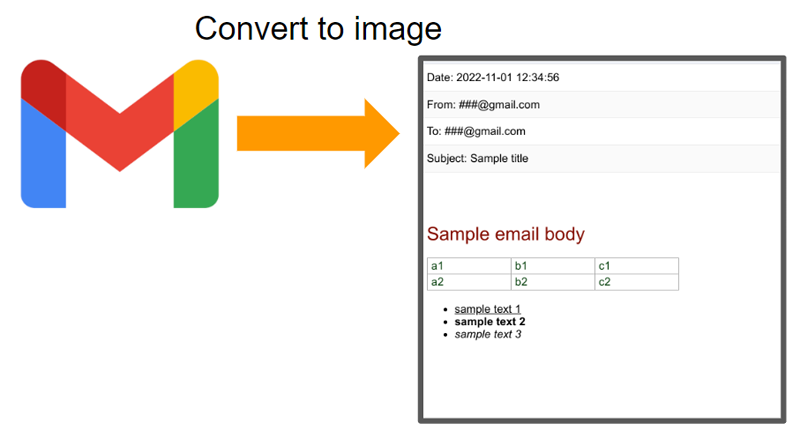
This is a workaround for converting a Gmail message to a PNG image using Google Apps Script.
Sample script
Please set the message ID of Gmail.
function myFunction() {
var id = "###"; // Please set your message ID of Gmail.
var message = GmailApp.getMessageById(id);
var date = Utilities.formatDate(
message.getDate(),
Session.getScriptTimeZone(),
"yyyy-MM-dd HH:mm:ss"
);
var from = message.getFrom();
var to = message.getTo();
var subject = message.getSubject();
var htmlBody = message.getBody();
var imageBlob = Charts.newTableChart()
.setDataTable(
Charts.newDataTable()
.addColumn(Charts.ColumnType.STRING, "")
.addRow([`<p style="font-size: 120%">Date: ${date}</p>`])
.addRow([`<p style="font-size: 120%">From: ${from}</p>`])
.addRow([`<p style="font-size: 120%">To: ${to}</p>`])
.addRow([`<p style="font-size: 120%">Subject: ${subject}</p>`])
.addRow([htmlBody])
.build()
)
.setOption("allowHtml", true)
.setDimensions(512, 512)
.build()
.getBlob();
DriveApp.createFile(imageBlob.setName("sample.png"));
}
-
In this sample script, the HTML body is used.
-
When this script is run, a Gmail message is retrieved and it is converted to a PNG image. In this sample script, the PNG file is created in the root folder.
-
In this sample, the image size is 512 x 512 by
setDimensions(512, 512). If your HTML body is large, please modify this size for your actual situation.
Reference
- This sample script was asked to this thread on Stackoverflow.