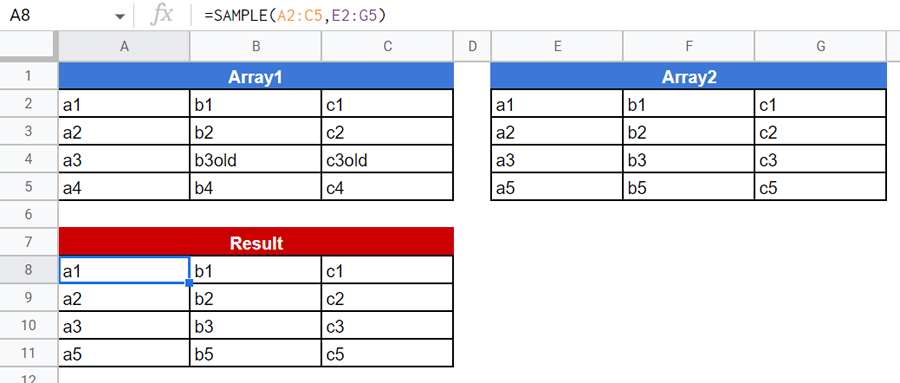
This is a sample script for updating Array1 with Array2 using Google Apps Script.
As a sample situation, there are 2 arrays (Array1 and Array2) of the 2-dimensional array. The sample situation can be seen in the above sample Spreadsheet.
- Conditions
- When the values of column “A” of Array2 are existing in column “A” of Array1, the rows of Array1 are updated by that of Array2.
- When the values of column “A” of Array2 are not existing in column “A” of Array1, the rows of Array2 are appended to Array1.
- When the values of column “A” of Array1 are not existing in column “A” of Array2, the rows of Array1 are deleted.
I sometimes see such questions on Stackoverflow. So, I thought that when this sample script is posted, it might be useful for users.
Sample script
function SAMPLE(array1, array2) {
const [obj1, obj2] = [array1, array2].map((e) =>
e.reduce((o, r) => ((o[r[0]] = r), o), {})
);
return [
...array1.reduce((ar, r) => (obj2[r[0]] && ar.push(obj2[r[0]]), ar), []),
...array2.reduce((ar, r) => (obj1[r[0]] || ar.push(r), ar), []),
];
}
When this script is used for the above sample script by putting a custom function =SAMPLE(A2:C5,E2:G5) into a cell, the above situation can be obtained.
Testing
You can also test this script at https://jsfiddle.net/680h5x9c/.
When Array1 and Array2 are as follows,
const array1 = [
["a1", "b1", "c1"],
["a2", "b2", "c2"],
["a3", "b3old", "c3old"],
["a4", "b4", "c4"],
];
const array2 = [
["a1", "b1", "c1"],
["a2", "b2", "c2"],
["a3", "b3", "c3"],
["a5", "b5", "c5"],
];
The following result is obtained.
[
["a1", "b1", "c1"],
["a2", "b2", "c2"],
["a3", "b3", "c3"],
["a5", "b5", "c5"]
]
Note
- This sample script can be also used with Javascript and Node.js.