This is a sample script for updating the destination sheet by the source sheet in Google Spreadsheet using Google Apps Script.
The sample situation is as follows.
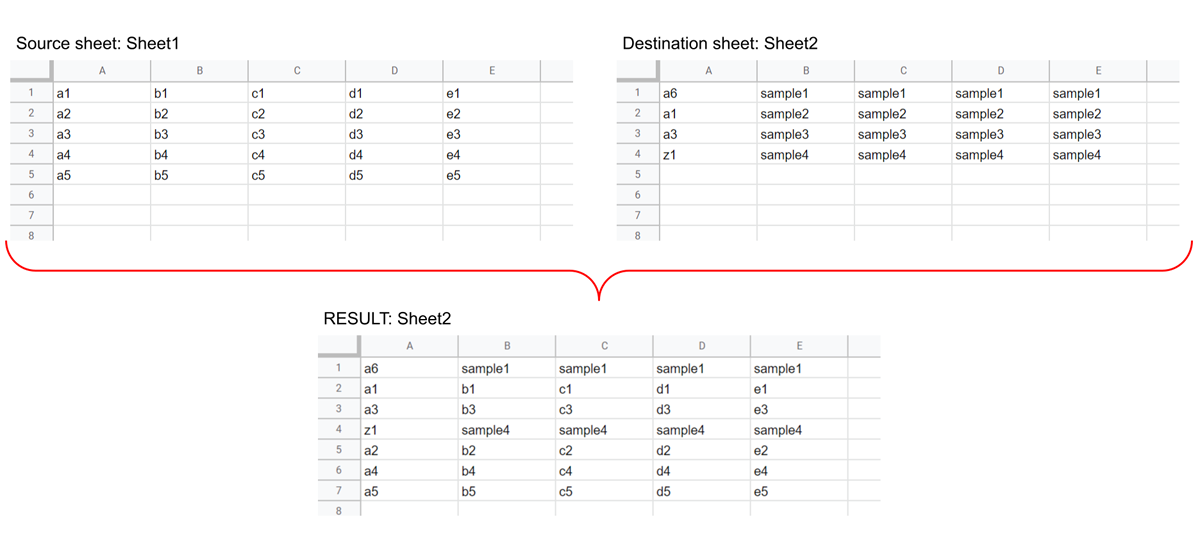
Sample script
function myFunction() {
const sheetNames = ["Sheet1", "Sheet2"];
// Retrieve values from source and destination sheets.
const ss = SpreadsheetApp.getActiveSpreadsheet();
const [srcSheet, dstSheet] = sheetNames.map((s) => ss.getSheetByName(s));
const [srcValues, dstValues] = [srcSheet, dstSheet].map((s) =>
s.getDataRange().getValues()
);
// Create an array for updating the destination sheet.
const srcObj = srcValues.reduce((o, r) => ((o[r[0]] = r), o), {});
const values = [
...dstValues.map(([a, ...v]) => {
if (srcObj[a]) {
const temp = srcObj[a];
delete srcObj[a];
return temp;
}
return [a, ...v];
}),
...Object.values(srcObj),
];
// Update the destination sheet.
dstSheet.getRange(1, 1, values.length, values[0].length).setValues(values);
}
-
In this sample script, “Sheet1” and “Sheet2” are the source and destination sheets, respectively.
-
When this script is run, the top image is obtained.