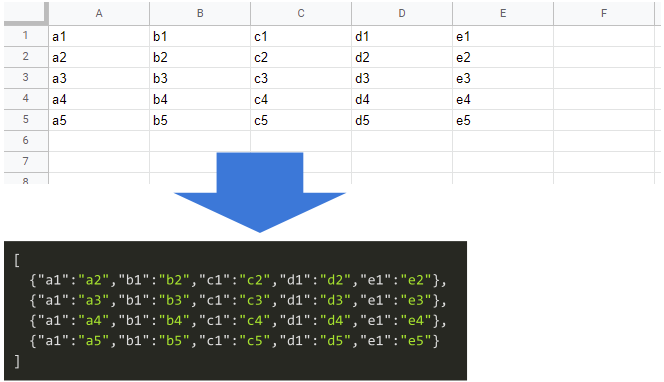
This is a sample script for converting the values of Google Spreadsheet to an object using Google Apps Script.
Sample script
function myFunction() {
const sheetName = "Sheet1";
const [headers, ...rows] = SpreadsheetApp.getActiveSpreadsheet().getSheetByName(sheetName).getDataRange().getValues();
const res = rows.map((r) => headers.reduce((o, h, j) => Object.assign(o, { [h]: r[j] }), {}));
console.log(res);
}
-
When this script is run, the above sample image can be retrieved.
-
In this sample script, the 1st row of the sheet is used as the header row.
-
const res = rows.map((r) => headers.reduce((o, h, j) => Object.assign(o, { [h]: r[j] }), {}));can be also replaced withconst res = rows.map((r) => headers.reduce((o, h, j) => (o[h] = r[j], o), {}));. -
Also,
const res = rows.map((r) => headers.reduce((o, h, j) => Object.assign(o, { [h]: r[j] }), {}));can be replaced withconst res = rows.map((r) => Object.fromEntries(headers.map((h, j) => [h, r[j]])));.
Added 1
When you want to convert a 2-dimensional array to an object array and vice versa, you can also use the following script.
function myFunction() {
const sheetName = "Sheet1";
const [headers, ...rows] = SpreadsheetApp.getActiveSpreadsheet().getSheetByName(sheetName).getDataRange().getValues();
// Convert 2-dimentional array to object array.
const obj = rows.map((r) => headers.reduce((o, h, j) => (o[h] = r[j], o), {}));
console.log(obj);
// Convert object aray to 2-dimensional array.
const ar = [headers, ...obj.map(e => headers.map(h => e[h]))];
console.log(ar);
}
Added 2
For example, for the above sample Spreadsheet, when the same header titles are included, the sample script is as follows.
function myFunction() {
const sheetName = "Sheet1";
const [headers, ...rows] = SpreadsheetApp.getActiveSpreadsheet().getSheetByName(sheetName).getDataRange().getValues();
const obj = rows.map((r) => headers.reduce((o, h, j) => (o[h] = o[h] ? [...o[h], r[j]] : [r[j]], o), {}));
console.log(obj);
}
When this script is run, each value is put into an array like [{"a1":["a2"],"b1":["b2a","b2b","b2c"],"c1":["c2"],"d1":["d2"],"e1":["e2"]},,,,].