This is a sample script for replacing text to image for Google Document using Google Apps Script (GAS). There is a method for replacing text to text at Class Text of DocumentApp. But there are not methods for replacing text to image. So I created this sample script.
Demo :
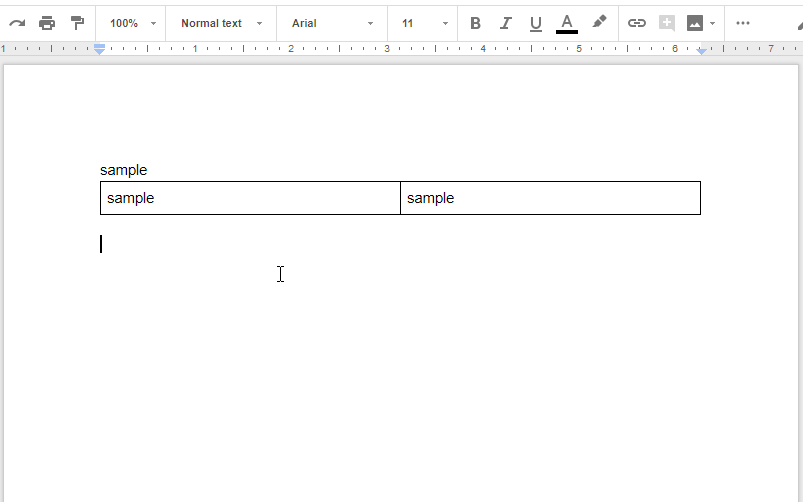
This sample image was created by k3-studio.
Usage :
replaceTextToImage(body, replaceText, image, width);
body: body of document. You can set byDocumentApp.getActiveDocument().getBody()andDocumentApp.openById(documentId).getBody().replaceText: string you want to replace.image: blob of image you want to replace.width: Width of replaced image. The aspect ratio is constant. The unit is pixels. If you don’t use this, the original size is used.
Script :
In this sample script, all strings of “sample” in the document are replaced to image with the file ID of imageFileId.
function myFunction() {
var replaceTextToImage = function(body, searchText, image, width) {
var next = body.findText(searchText);
if (!next) return;
var r = next.getElement();
r.asText().setText("");
var img = r.getParent().asParagraph().insertInlineImage(0, image);
if (width && typeof width == "number") {
var w = img.getWidth();
var h = img.getHeight();
img.setWidth(width);
img.setHeight(width * h / w);
}
return next;
};
var documentId = "### Document ID ###";
var replaceText = "sample";
var imageFileId = "### File ID of image ###";
var body = DocumentApp.openById(documentId).getBody();
var image = DriveApp.getFileById(imageFileId).getBlob();
do {
var next = replaceTextToImage(body, replaceText, image, 200);
} while (next);
}
References :
- replaceText()
- findText()
- setText()
- insertInlineImage()
- I have proposed this sample script at this thread.